|
Size: 288
Comment:
|
Size: 388
Comment:
|
| Deletions are marked like this. | Additions are marked like this. |
| Line 3: | Line 3: |
| Below is a diagram that shows how your virtual network sees the world and how the world sees it. We have eliminated for the moment the complications of the <<latex($\mu$)>>Cloud. The IP address 216.249.119.123 is a place holder for your IP address. | Below is a diagram that shows how your virtual network sees the world and how the world sees it. The IP address 10.10.4.X is a place holder for your IP address. {{attachment:Network Diagram.png}} == Instructions == In 2021 we are going to use pfSense as our router firewall. Set it up using the diagram above and the instructions in class. |
Virtual Network Configuration
Below is a diagram that shows how your virtual network sees the world and how the world sees it. The IP address 10.10.4.X is a place holder for your IP address.
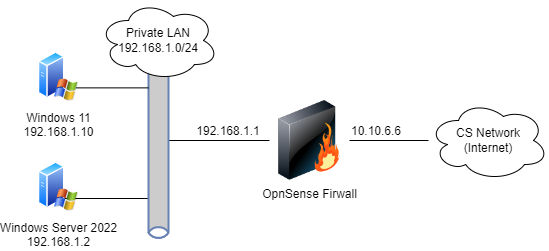
Instructions
In 2021 we are going to use pfSense as our router firewall. Set it up using the diagram above and the instructions in class.
